Deleting audit history
New feature discovered on CRM Online environment. Since one of the latest upgrades of CRM Online it is now possible to delete audit history on a specific record. When viewing the audit history, you now have the option to delete all of the audit history for a specific record. This new feature is available in both v8.2 as in v9.x
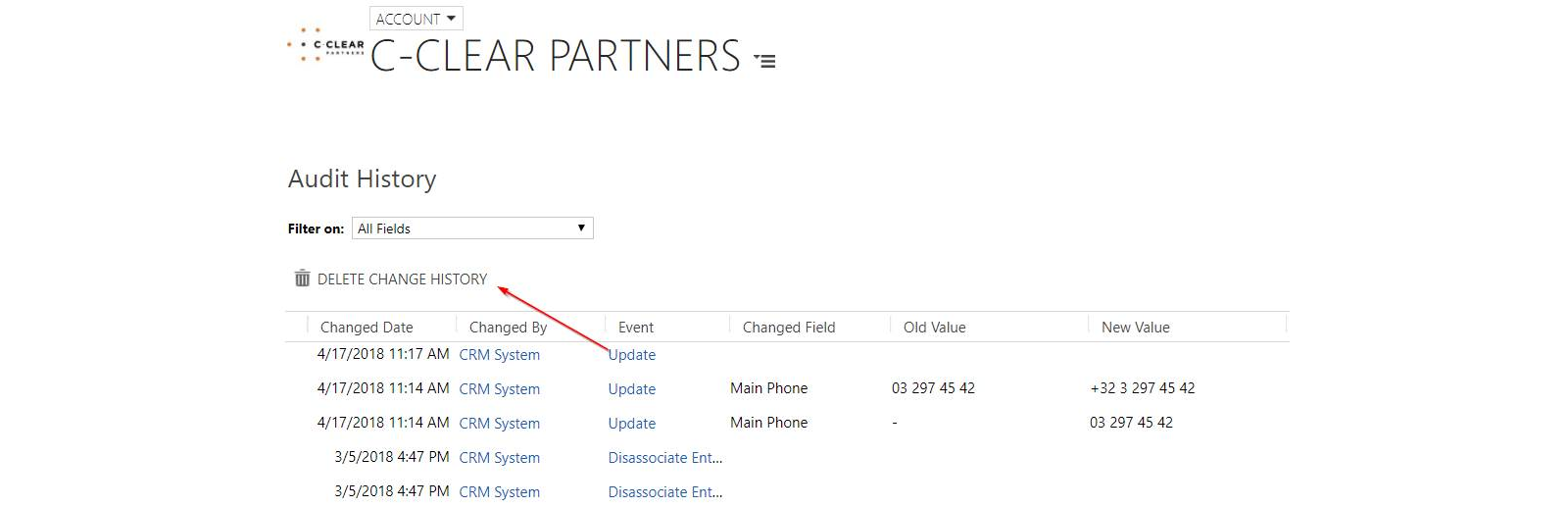
A confirmation dialog will appear when clicking the button saying the deletion will create a new audit log record saying the audit history was deleted.
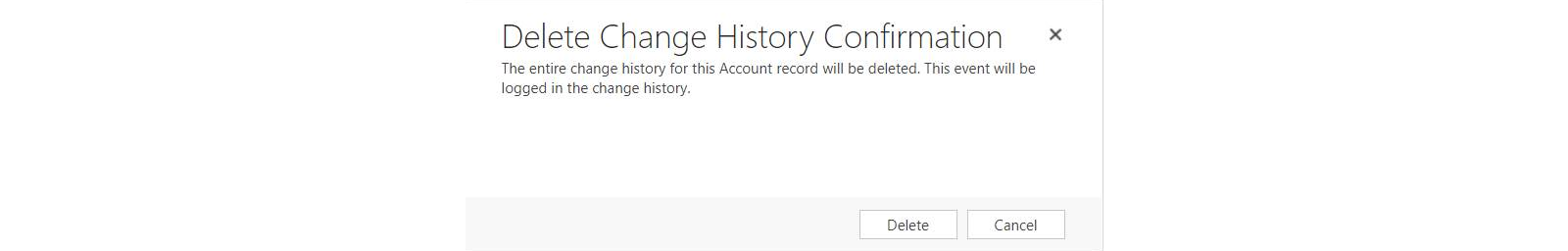
The empty audit history
More documentation on this can be found here:
And more specific on the record change history: https://docs.microsoft.com/en-us/dotnet/api/microsoft.crm.sdk.messages.deleterecordchangehistoryrequest?view=dynamics-general-ce-9
Special thanks to https://twitter.com/be_thriving for pointing out to the documentation.
Possibly this could be a new feature into complying with the newest privacy regulations inside the EU. More information about that, can be found here: https://technet.microsoft.com/en-us/library/jj134930.aspx#BKMK_Auditing
